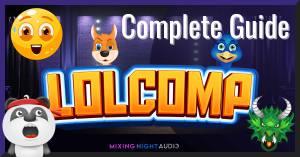
Complete Guide to LOLCOMP – Compression and Tone Shaping Plugin
This is the official complete guide to the flagship compression and tone shaper plugin LOLCOMP by Mixing Night Audio. Find out what all the sliders and knobs do in this article.

GreenHAAS creates vibe and encourages you to play around with the cute GUI. In this article, you will find out all about your new favorite vibe/feel/saturation/saturation box. We’re going to shine some sunlight on your questions and help you find out how GreenHAAS can help you make your music blossom in the brightest colors.
GreenHAAS is a unique audio plugin combining multiple effect engines into one beautiful box. The combination of the single effects, and how they interact, is what makes this plugin so unique. It helps you get results for which you would otherwise need multiple inserts and send FX. And it helps you to get results fast!
The very idea of GreenHAAS makes it work in all kinds of genres. Whether you’re making Hip-Hop, Pop, R’nB, K-pop, Rock, EDM or any other genre that can benefit from having unique sounds, this plugin will serve you well. Let’s take a look at the different components and give you an in-depth understanding of what GreenHAAS can do for you – or to you…
One common development in today’s music production process is that producers (especially inexperienced ones) tend to make decisions based on technical parameters and numbers instead of based on feel and emotion. GreenHAAS radically interrupts this process by simply omitting the numerical values altogether. This way, users judge their results on actual sound, emotion and feel – which in the end is what makes your music unique and emotionally captivating. Here’s what GreenHAAS-inventor Ken Lewis has to say on this topic:
Anyone who watches Mixing Night knows when I'm in creative mode, I turn my tech brain off. So, no parameters on GreenHAAS on purpose. With our gamified interface, users are encouraged to click around, move things, have fun, and see what happens.
Ken Lewis - 104+ times RIAA gold-certified mixer and producer
The left part of the plugin is the saturation side. It’s designed to give your boring sounds more color, different flavors, and make them sound more interesting overall. You can use and combine all the different settings to your liking so the sound always fits to your source, or you can switch off the saturation side altogether. And the best thing is that you don’t have to do it all alone. The more you make the sun shine the better your monster plant grows.

Turning up the Heat means that a louder signal is entering the circuit, triggering the saturation more strongly and therefore resulting in more severe saturation/distortion results. Basically, this is your “Input” slider. You can gradually increase or decrease the strength of your signal going into GreenHAAS so you can easily taylor the distortion character to your music’s needs.
The Sundial is one of the main knobs on GreenHAAS. You can choose between 5 different settings, depending on how much sun you want to expose your sound to. The monster plant will help remind you to use a good sun blocker on higher settings.
Use the Sundial to select how much of your input signal will be affected by the saturation engine. The higher the Sundial, the more of your signal gets saturated. Generally speaking, the higher the setting, the stronger the saturation effect and character.
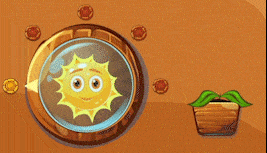
You might think it’s pretty obvious what these sliders do, but don’t be too quick! The Lo-Cutter and Hi-Cutter on the saturation engine affect only the distorted signal! Depending on the other settings you’ve chosen, they won’t act as simple overall high- or low-cut sliders.

Use these cutters to taylor the saturated part of your combined signal. For example, you can set them to filter out everything but the low mids. Consequently, the saturator will only affect the low mid area you haven’t filtered out. Pretty intricate, hm? This alone gives you the ability to easily taylor your sound in ways that would otherwise be much more complicated to achieve.
As if the previous settings weren’t already enough ways to customize, saturate and distort your sound, GreenHAAS lets you choose between 3 different saturation types. They all are very different flavors of saturation. Depending on your settings, you can achieve everything from analog-sounding warmth to crazy distortion.

With different source tracks and songs, you’ll find that the three radiation types give you totally different vibes, but always in a musical way. It’s totally up to you what you like best. There’s no right or wrong way to use these.
On the right side of GreenHAAS, you’ll find all kinds of tools to design and customize the interior of your own greenhouse. This area combines multiple audio effects into one musical chain. And – just like with the saturation portion – you can adjust these settings in an almost infinite number of combinations or turn the whole right side of the plugin off. Let’s take a closer look at the various elements now.


The left and right timers give you 6 settings each, which you can freely adjust to your liking. The combination of the left and right setting is what makes the specific character of your stereo widening effect. With these settings, you can achieve everything from a simple HAAS effect to sloppy slap-back delays.


Be aware that the right and left timers don’t have the same values. Even if you set both of them on position 3, they aren’t the same. That’s one of the details that make GreenHAAS such a unique vibe-creating box. Just play around with the combinations and see – or better: hear – what combination you like best for your current situation.
The watering can is one of the most powerful knobs on the GreenHAAS multi FX plugin. Essentially, it’s a simple dry/wet knob that lets you set the ratio between the dry signal going in and the signal with the right-side effects. Be aware that the dry signal still contains your distortion settings. The Watering Can controls how much of the right side of the plugin you want to add to the left-side signal.
However, the watering can has a strong effect on the strength and severity of your stereo effect and your phase coherency as well. Use it to incrementally adjust the width of your signal and the strength of your HAAS effect. This way, you can easily decide exactly how wide your signal will be spread out. You would usually need multiple plugins to replicate this effect alone.
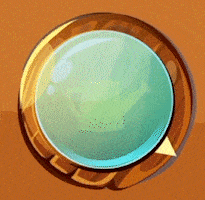
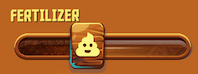
The Fertilizer slider is one of the magic GreenHAAS tools. It takes your signal and somehow throws it back into the plugin to go through the whole effect again, resulting in crazy flavors. Nobody knows exactly what it does, but everybody knows that fertilizer helps grow healthy plants, so it’s a must-have for your greenhouse. Experiment with it, and you’ll hear that it makes your sound grow into something unexpected yet magical as well. Be careful to not overdo it though. The right amount of fertilization results in the healthiest plants.

The Hi-Cutter on the right side of GreenHAAS is what you would actually expect. It’s a simple high-cut filter you can use to tailor your sound even more without bringing in an extra EQ plugin afterwards. This saves precious CPU power while allowing you to dial in your sound in one single plugin.
The flower section can be switched on and off by itself, so you can choose to go with the sound that you have before hitting the last stage in the chain. But, let’s be honest, life is just more colorful with flowers. And so is your music!
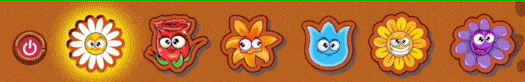
The six flowers represent different modulation types which modulate your sound in various ways, from hardly audible to severe. Choose the flower that matches your vision and music best, and bring a last touch of character to your sound – all from within GreenHAAS.
That’s right! To make it even easier for you to get started with this beautiful multi FX plugin, GreenHAAS comes with a vast collection of presets. Use these as a starting point. You will have so much fun, just by browsing through these presets and discovering all the different flavors GreenHAAS can create straight out of the box. Take a look at the following video and hear what GreenHAAS presets do to lead vocals for example.
And finally, there’s a little easter egg hidden in the plugin that’s not so obvious to see…if you can find it and click on it, you’ll see a table with all the credits of people involved in the development of GreenHAAS, as well as some further information. Can you find the secret popup?
Ok, you now have an in-depth understanding of all the different aspects of the GreenHAAS multi FX plugin. It creates vibe, feel and emotion. It helps you turn off your tech brain and make music with your ears. And, most importantly, it makes you more creative and have fun in the music creation process! That’s why you’re making music in the first place, right? Everybody wants to enjoy the process and have fun being creative.
In case you haven’t joined the circle of GreenHAAS users yet, you can start a free 14-day trial below, or go ahead and purchase a perpetual license right away. And now, let’s go ahead and make some great music!
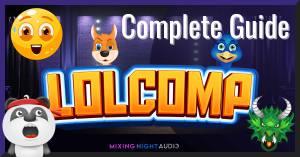
This is the official complete guide to the flagship compression and tone shaper plugin LOLCOMP by Mixing Night Audio. Find out what all the sliders and knobs do in this article.
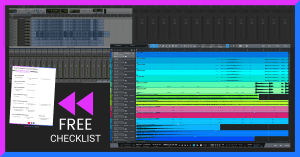
Working with a clean mix session is the foundation for a great workflow in mixing. Find out how you can prepare your mix session in 7 easy steps.
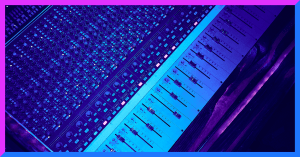
Starting out as a young mixer is tough. The learning curve is steep, and especially in the beginning, it’s difficult to know where the finish line is. These 5 tips will help you decide if your mix is finished.
Please type in your new password (minimum 9 characters, at least 1 special character).
We’ll send you a code for the next step.