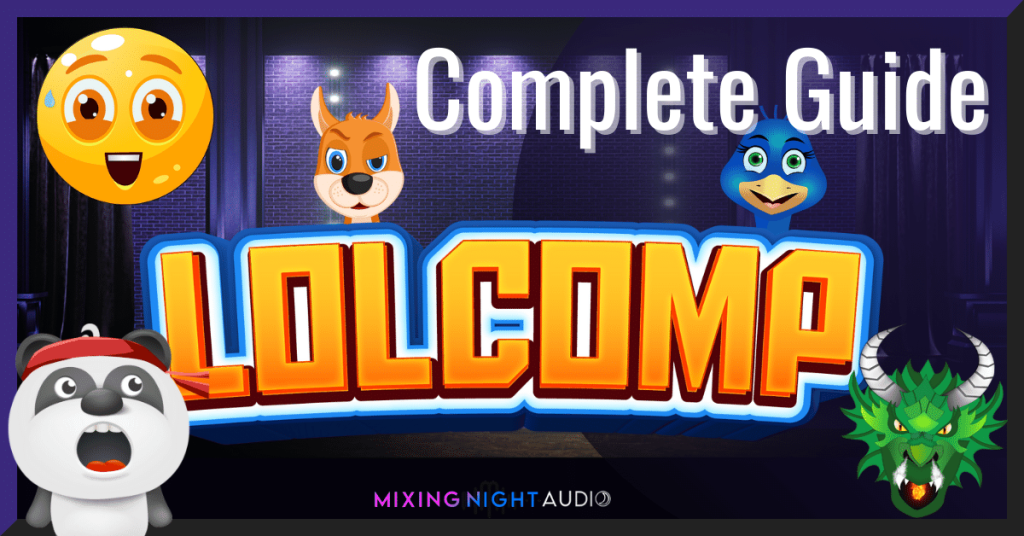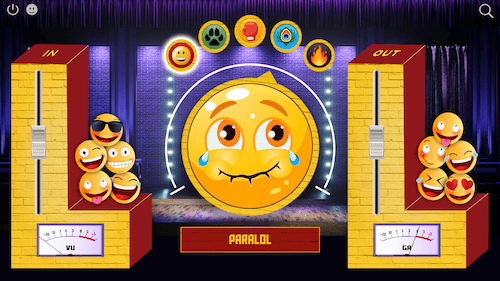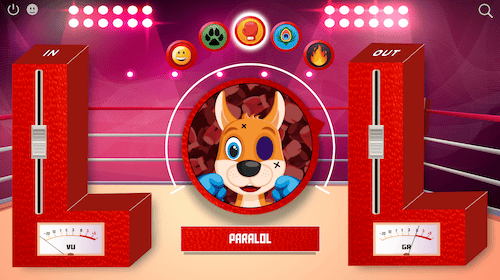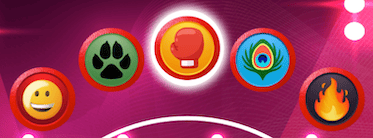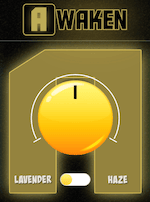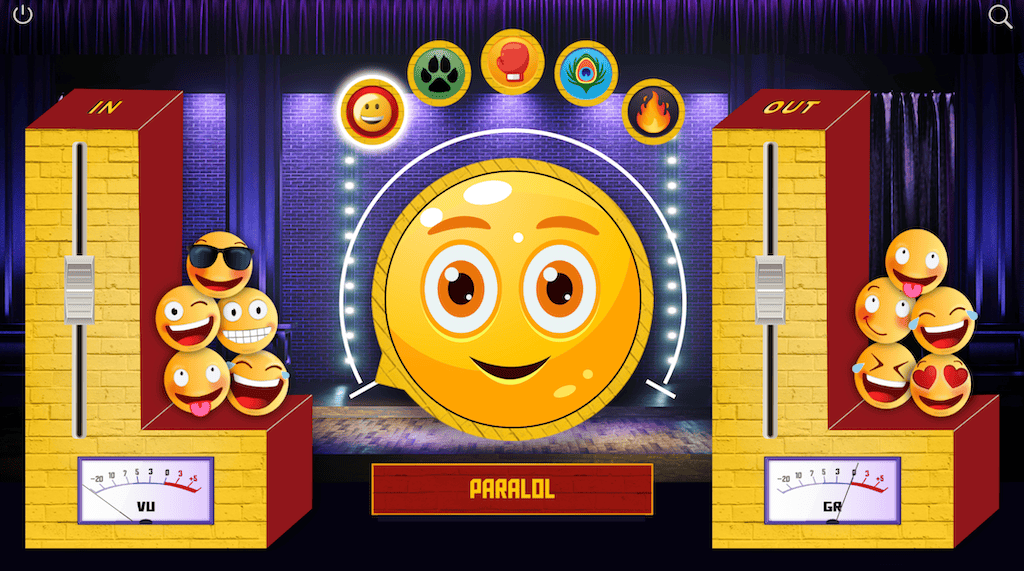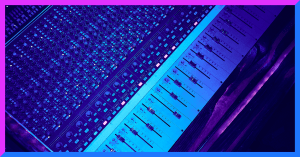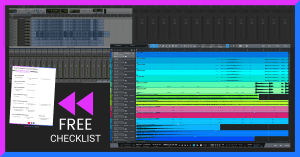3 Ways To Develop Your Own Sound As A Music Producer
If you want to build a career for yourself in the music industry, you just have to have something special to offer that thousands of other people don’t also have. In this article, you will learn about 3 ways to develop your unique sound and style and stand out from the crowd.